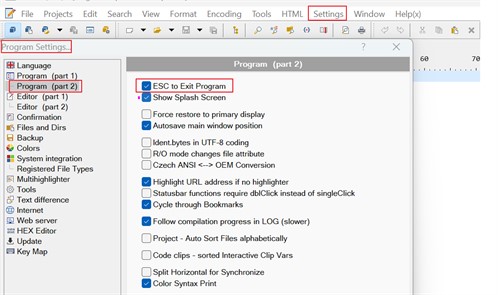To disable the Escape key from closing PSPad, you need to go to the program settings and uncheck the option "ESC to Exit Program".
This can be found in the "Program" section of the settings.
Steps:
1. Open PSPad Settings: Settings > Program Settings...
2. Look for a section labeled "Program2" or similar, where you'll find options related to the program's behavior.
Uncheck "ESC to Exit Program"
3. Save Changes: Apply the changes and close the settings menu.
Eg: